
|
|
|
|
|
|
A
script file is a list of text lines. Each text line begins with a token
and might also contain arguments. The token and its arguments indicate
an Ogles control setting.
Each
data set or frame is associated with a collection of all Ogle settings,
i.e. the Ogles state. Each time a new data set or frame is selected,
Ogles enters the state specified by the script. Setting affect all data
sets or frames following the script lines which established those
settings, unless another script line changes those setting. If by using
the GUI controls you change some parameter which the script specifies
for a given data set or frame, then you tell Ogles to select that data
set or frame, then Ogles will override the GUI settings in favor of
those specified within the script. Ogles uses scripts primarily for
automating animations. Once a script contains all of the settings
desired for each data set or frame, then Ogles can process the script
without human intervention and output a series of images. Furthermore,
scripts can lessen the pain of a crash. By placing all desired
parameters into a script, Ogles can jump immediately into the desired
state and can produce animation from starting at any point within the
script. |
|
|
|
|
| # |
Comment
line. |
|
|
| bgColor:
r0 g0 b0 [r1 g1 b1] |
|
This
specifies the red, green and blue components, as real values between 0
and 1, for the background color. If present, then r1 g1 b1 specify the
color of the top, and r0 g0 b0 specify the color of the bottom. |
|
|
| colormapGamma:
gamma |
|
This
specifies the gamma correction value, as a floating point number, to
use for all colormaps. |
|
|
| decorations:
list_of_decoration_flags |
|
This
specifies whether to draw various decorations such as axes, subset
bounding box and full domain bounding box. Accepted values include
axes, no_axes, subset_box, no_subset_box, bounding_box, no_bounding_box. |
|
|
| projection:
<projection_token> |
|
Specify
a projection type. Valid values are PROJECTION_UNSET,
PROJECTION_PERSPECTIVE or PROJECTION_ORTHOGRAPHIC. |
|
|
| Transform:
{ <Transform_description> } |
|
This
token specifies the transformation matrix used when rendering a data
volume set. The Transform description can provide scales, translation
and Euler rotation angles. The default attribute specifies no
transformation. Note that Ogles separates the ``scaleFactor'' values
into an aspect ratio times an overall scale. The aspect ratio part is
such that the largest scale factor is 1. Use the optional fourth
argument of scaleFactor to set the overall scale. The ``angles''
transformation speuler angles (in degrees), which Ogles defines as the
rotation about the object x-, y- and z-axes, in that order.
The
scaleFactor is not recognized by the slicer display.
examples:
Transform:
{ scaleFactor 0.5 0.5 1.0 }
Transform:
{ scaleFactor 0.5 0.5 1.0 2.0 }
Transform:
{ translation -15 -15 -20 }
Transform:
{ angles 30 60 90 } |
|
|
| windowSize:
xsize ysize |
|
This
token specifies the render window size, in pixels. Note that the main
graphics window also includes a status bar, which takes up space in
addition to the window size specified here. In other words, windowSize
specifies the size of the rendered image only.
example:
windowSize:
640 480 |
|
|
| <N1xN2xN3>
<volume_file> [<volume_file> ...] |
|
"N1xN2xN3''
indicates the dimensions of the data volume and "volume_file'' is
its filename. A volume file is stored as a binary file containing a
sequence of bytes, or integers, one for each voxel. There are N1xN2xN3
voxels all together. The voxels are ordered by first counting along the
x-axis, followed by the y-axis and lastly along the z-axis.
If
multiple volume files are presented in one line then they are
considered to be color components of one volume.
example
1:
256x256x128
red_component.dat green_component.dat blue_component.dat
Please
note that if three color component files are presented, the line
"dataView:
Opacity_Renderer colormap.type = COLORMAP_FULL_COLOR"
must
preceed.
If
multiple volume files are presented in consecutive lines then they are
considered to be different grey value volumes.
example
2:
256x256x128
my_data_file_01.rub
512x512x24
my_data_file_02.raw
Ogles
will read 'my_data_file_01' as unsigned byte - and 'my_data_file_02' as
integer - grey values volumes. Please note that if three color
component files are presented, the line
"dataView:
Opacity_Renderer colormap.type = COLORMAP_FULL_COLOR"
must not preceed. Also see the"-raw_datafile" and "-rub_datafile" entries in the section above called "Command line options".
|
|
|
| <analyze_isometric_volume_file>.hdr |
|
Please not that Ogles exspects isometric volume file and will neither check for errors in voxel dimension nor correctly handle data types other then byte, integer and float.
example:
my_analyze_file_01.hdr
my_analyze_file_02.hdr |
|
|
<-isometric-voxel-size> |
|
Set voxel (3d pixel) size in mm. This option is allows for millimetric measurements in *.raw and *.rub data files or when pixel dimensions are not provided with the Analyze header file.
example:
-isometric-voxel-size 0.42
|
|
|
| top |
|
|
|
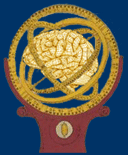

 Script file basics
Script file basics
 Command line
Command line
 Data views
Data views
 Graphical controls
Graphical controls
 Keyboard controlls
Keyboard controlls
 Script file details
Script file details